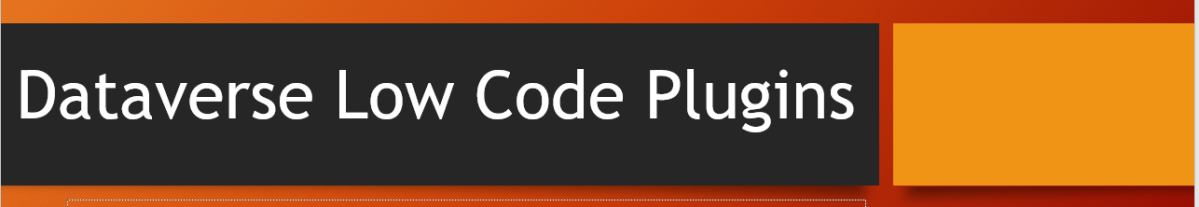Prerequisite: Intall Dataverse Accelerator from AppSource from Microsoft Power CAT Team. Follow along once you have installed…see Dataverse Accelerator Installation Post if you want to know how..
Firstly, open the environment from https://make.powerapps.com where you would like to test this out, install the Dataverse Accelerator Solution as described above.
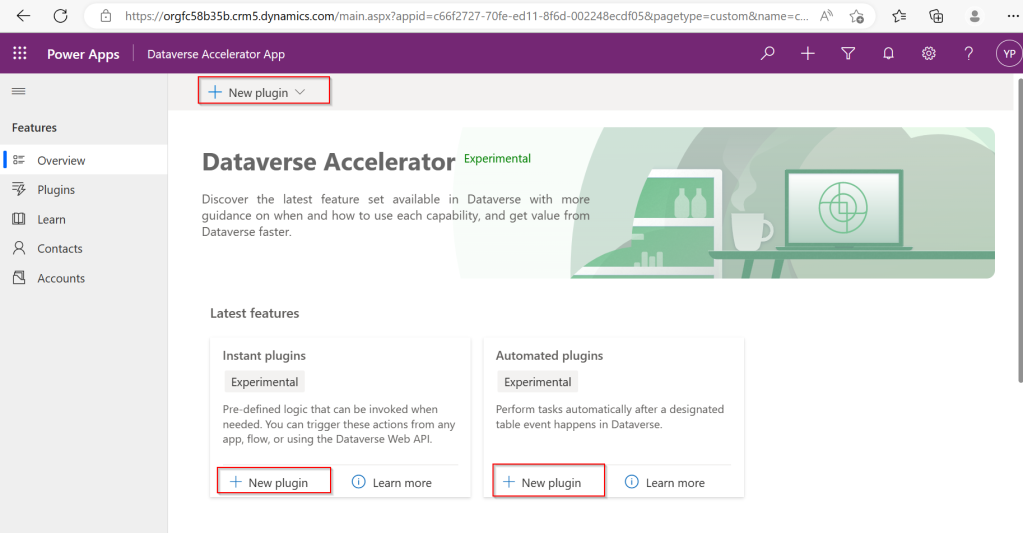
You should see there is an option to create Plugin from UI itself, no need to open Visual Studio and write your .Net Class library and register using Plugin Registration tool.
Please note that this is still an Experimental Feature and lot of improvements yet to be made..below is my quick test on basic CRUD Operation using this Plugin..
There were two types of Low Code Plugins
- Instant Plugins
- Automated Plugins
Let’s see how they work by creating an Instant Plugin…
Step 1: Click on New Plugin Button available
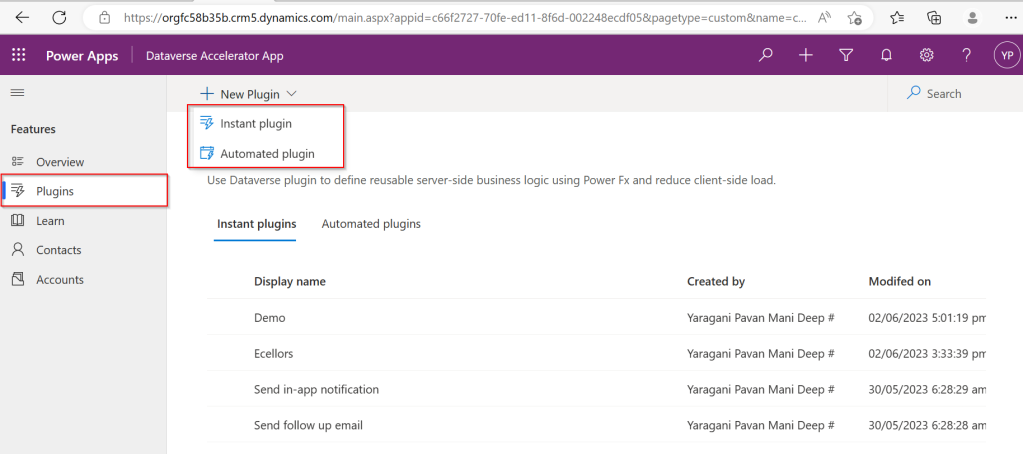
Step 2: Key in the display name and description, both are mandatory to be entered…we don’t have a way to customize here as of now…
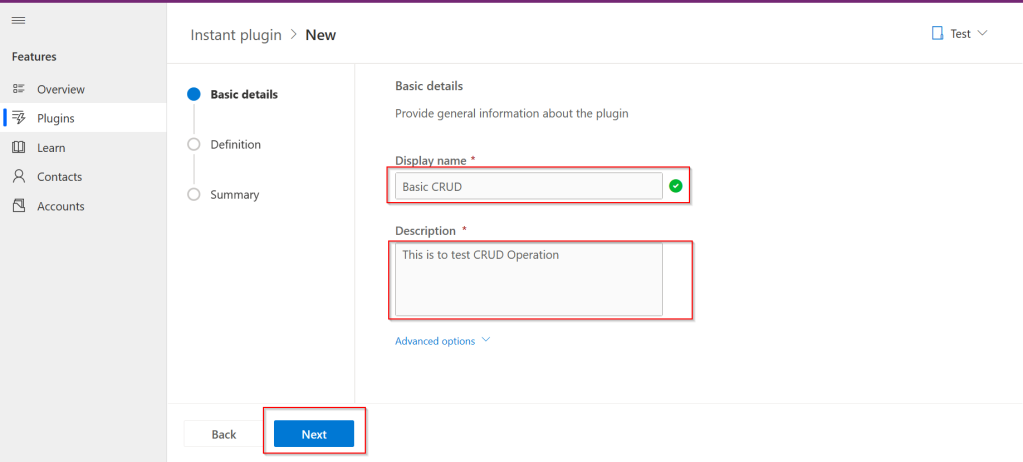
Step 3:Then Click on Next and enter the Parameters in the Definition area…I just mentioned In and Out parameters for brevity, then added a simple expression to multiply the input variable supplied by 100…
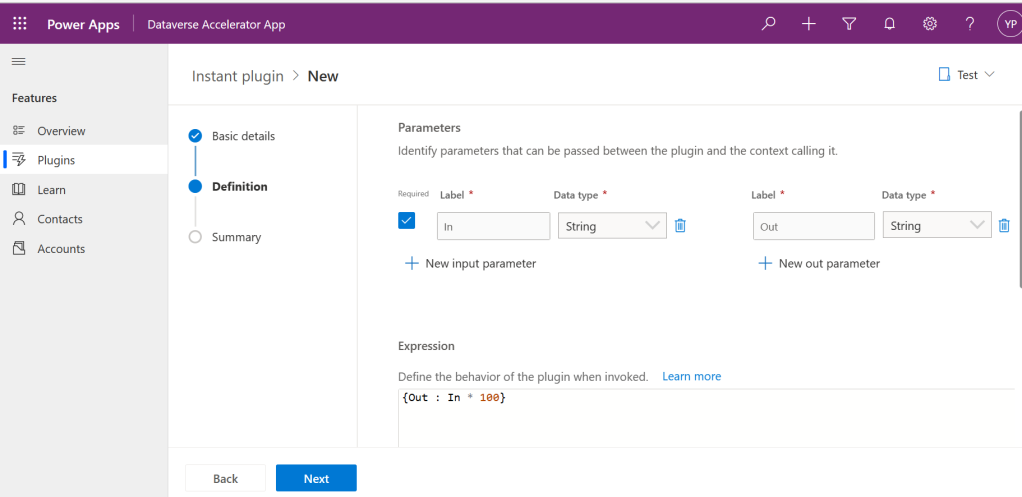
Make sure you won’t get any errors
Step 4: Then click on Next and click on Save.
Step 5:Once Saved, you will get a new button for testing…
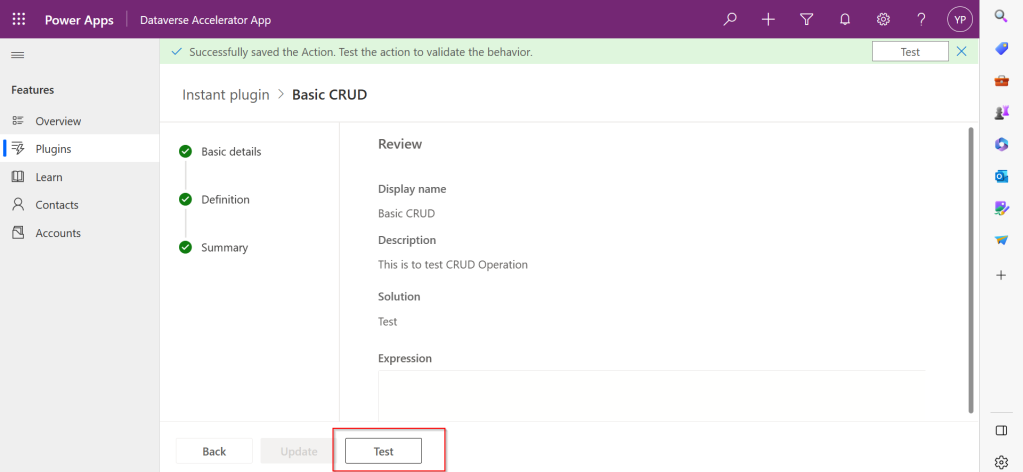
Step 6:Clicking on Test will get you to the below screen to enter your input parameter…
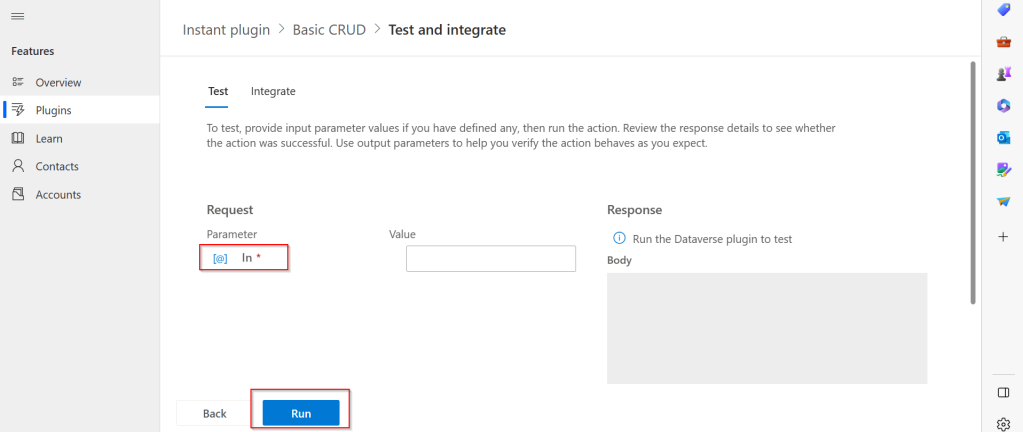
Step 7:Clicking on Run which gives the output in Web API and highlighted is the response received with a success.
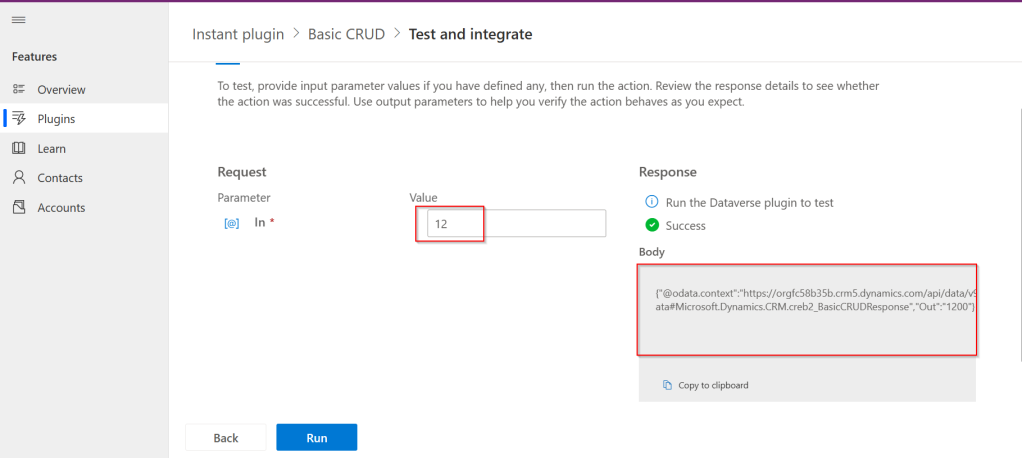
Note:
For some of the Automated Plugins, got a failure message with no way to troubleshoot what was the error was…I have raised this to Microsoft, but they mentioned that these features are work in Progress…
Hope we get all the complex functionality there in Dynamics 365 CE Plugins be available within Dataverse Low Code Plugins with the help of Power Fx too in future….the App development is going to be lot more easier…with Microsoft Power Platform… and citizen developers can pitch in…
Reference: Dataverse Low Code Plugins Repo in GIT Hub
Thank you for reading…
Cheers,
PMDY
Discover more from ECELLORS CRM Blog
Subscribe to get the latest posts to your email.